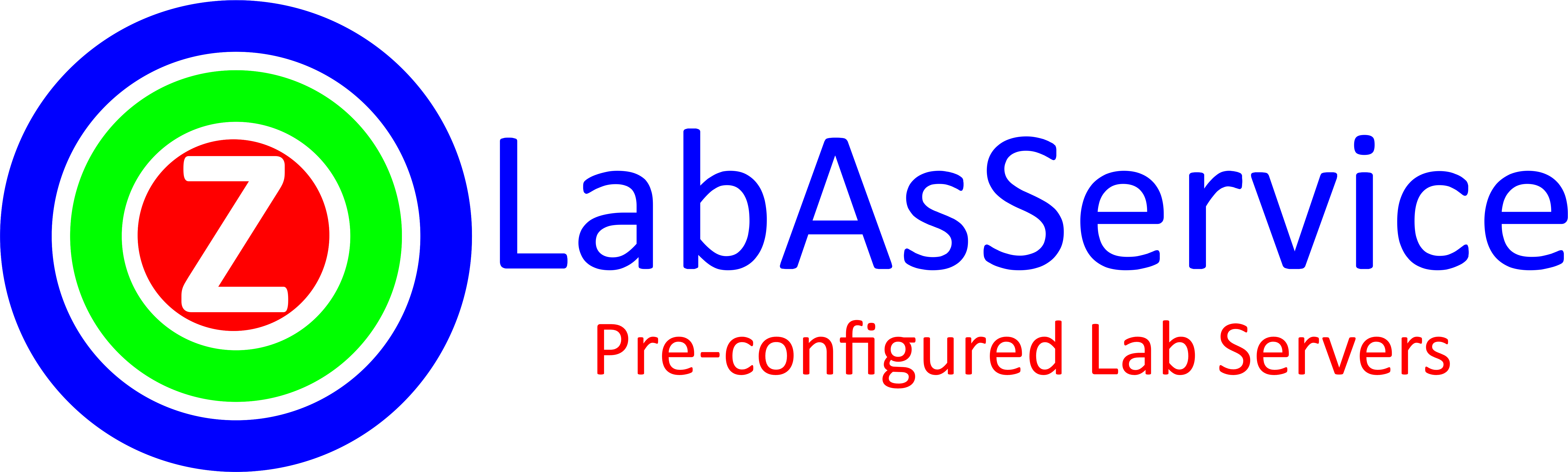Building machine learning models can be a complex and time-consuming process, requiring expertise in data preprocessing, feature engineering, model selection, and hyperparameter tuning. Automated Machine Learning (AutoML) simplifies this process by automating many of these tasks, making machine learning accessible to non-experts and speeding up workflows for seasoned data scientists. In this blog, we’ll explore what AutoML is, how it works, and how you can use it to build machine learning models with tools like Google AutoML and H2O.
What is AutoML, and How Does It Work?
AutoML refers to the process of automating the end-to-end process of applying machine learning to real-world problems. It includes:
- Data Preprocessing: Cleaning and preparing data for modeling.
- Feature Engineering: Automatically creating and selecting relevant features.
- Model Selection: Choosing the best algorithm for the task.
- Hyperparameter Tuning: Optimizing the parameters of the selected model.
- Model Evaluation: Assessing the performance of the model.
AutoML tools use techniques like grid search, random search, and Bayesian optimization to automate these tasks, enabling users to build high-performing models with minimal effort.
Why Use AutoML?
- Accessibility: AutoML makes machine learning accessible to non-experts, allowing more people to leverage AI.
- Efficiency: AutoML reduces the time and effort required to build and deploy models.
- Performance: AutoML tools often produce models that are as good as or better than those built manually by experts.
Popular AutoML Tools
- Google AutoML:
Google AutoML is a suite of machine learning tools that automates the process of building models for tasks like image recognition, natural language processing, and tabular data analysis. - H2O.ai:
H2O is an open-source AutoML platform that supports a wide range of machine learning algorithms and provides an easy-to-use interface for building models. - AutoKeras:
AutoKeras is an open-source AutoML library for deep learning, built on top of TensorFlow.
Example: Building a Model Using Google AutoML
Let’s walk through an example of using Google AutoML Tables to build a model for predicting house prices.
Step 1: Set Up Google AutoML
- Create a project in the Google Cloud Console.
- Enable the AutoML Tables API.
- Install the Google Cloud SDK and authenticate:
pip install google-cloud-automl
gcloud auth application-default loginStep 2: Create a Dataset
Upload your dataset (e.g., a CSV file) to Google Cloud Storage and create a dataset in AutoML Tables.
Step 3: Train a Model
Use the following code to train a model:
from google.cloud import automl_v1beta1 as automl
# Initialize the client
client = automl.TablesClient(project="my-project", region="us-central1")
# Train the model
response = client.create_model(
display_name="my-model",
dataset_id="my-dataset",
train_budget_milli_node_hours=1000 # Training budget in hours
)
print("Training started:", response)Step 4: Evaluate and Deploy the Model
Once training is complete, evaluate the model’s performance and deploy it for predictions.
Example: Building a Model Using H2O
H2O is another powerful AutoML tool. Here’s how to use it:
Step 1: Install H2O
pip install h2oStep 2: Train a Model
import h2o
from h2o.automl import H2OAutoML
# Initialize H2O
h2o.init()
# Load the dataset
data = h2o.import_file("path/to/dataset.csv")
# Split the data into training and test sets
train, test = data.split_frame(ratios=[0.8])
# Define the target column
target = "price"
# Run AutoML
aml = H2OAutoML(max_models=10, seed=1)
aml.train(y=target, training_frame=train)
# View the leaderboard
print(aml.leaderboard)
# Make predictions
predictions = aml.leader.predict(test)
print(predictions)Why AutoML is Essential for AI
- Democratizing AI: AutoML makes machine learning accessible to a wider audience, enabling more people to leverage AI in their work.
- Accelerating Innovation: By automating repetitive tasks, AutoML allows data scientists to focus on solving complex problems.
- Improving Model Performance: AutoML tools often produce high-performing models by exploring a wide range of algorithms and hyperparameters.
How to Get Started with AutoML
- Experiment with AutoML Tools:
Try using tools like Google AutoML, H2O, or AutoKeras to build models for your own datasets. - Learn the Basics of Machine Learning:
While AutoML simplifies the process, understanding the fundamentals of machine learning will help you make better use of these tools. - Explore Real-World Applications:
Apply AutoML to real-world problems, such as predicting customer churn, classifying images, or analyzing text data.
Conclusion
AutoML is revolutionizing the way we build machine learning models, making AI more accessible, efficient, and powerful. Whether you’re a beginner or an experienced data scientist, AutoML tools like Google AutoML and H2O can help you build high-performing models with minimal effort.
So, dive into the world of AutoML, experiment with these tools, and unlock the full potential of AI for your projects!
Meta Description: Learn how to use AutoML to automate the process of building machine learning models. This beginner-friendly guide includes examples with Google AutoML and H2O, along with code snippets to get you started.
Are you eager to dive into the world of Artificial Intelligence? Start your journey by experimenting with popular AI tools available on www.labasservice.com labs. Whether you’re a beginner looking to learn or an organization seeking to harness the power of AI, our platform provides the resources you need to explore and innovate. If you’re interested in tailored AI solutions for your business, our team is here to help. Reach out to us at [email protected], and let’s collaborate to transform your ideas into impactful AI-driven solutions.