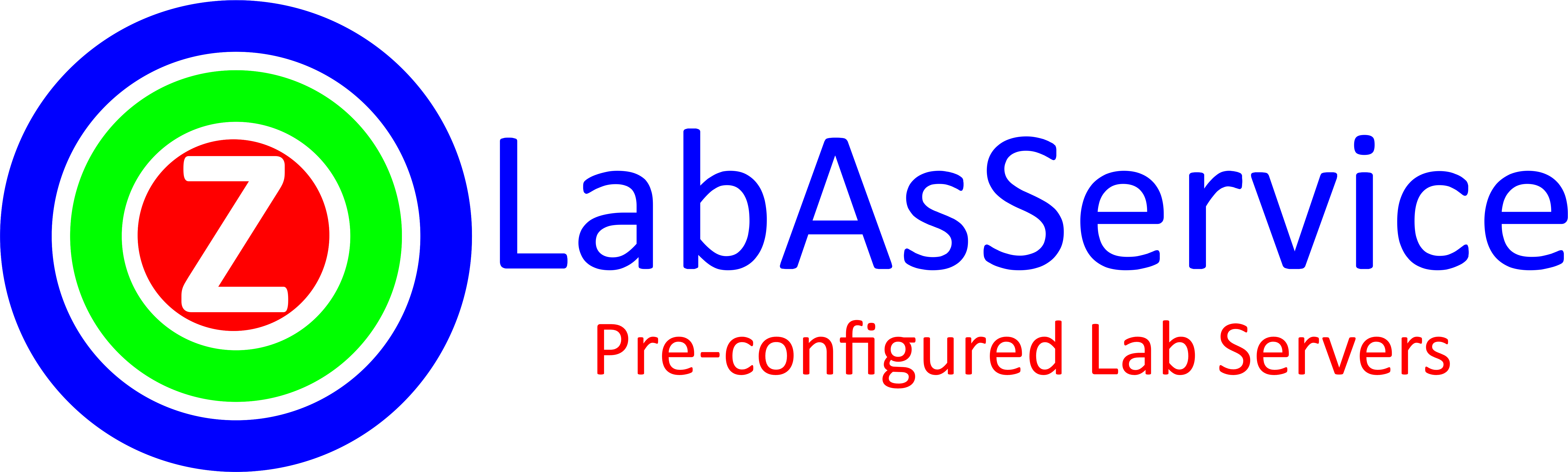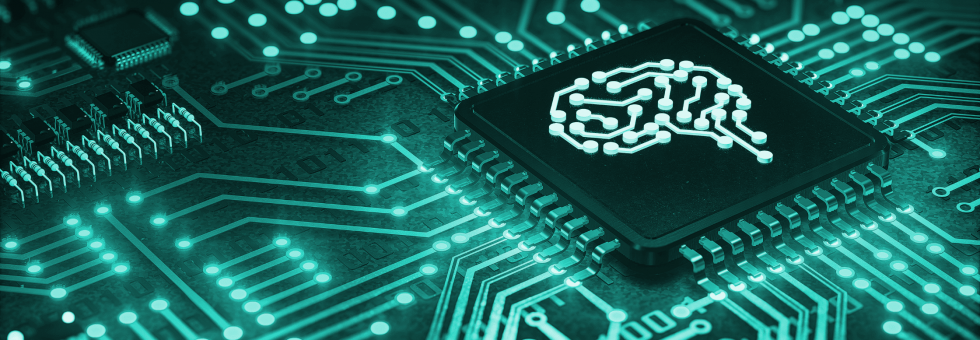Introduction to AI on Edge Devices
In the world of artificial intelligence, edge devices refer to hardware that runs AI models directly on-site, rather than sending data to cloud servers for processing. Examples of such devices include smartphones, IoT devices, and single-board computers like the Raspberry Pi.
AI on edge devices has become increasingly important as it allows for faster, more efficient processing and reduces the need for large-scale data transfers. Running AI models on the edge brings several key advantages, including reduced latency, improved privacy, and lower energy consumption. It also allows for real-time decision-making, making it ideal for applications in smart homes, healthcare, and robotics.
In this article, we’ll explore how to deploy AI models on Raspberry Pi using TensorFlow Lite, a lightweight version of TensorFlow designed for mobile and embedded devices. We’ll also walk through an example of running a face detection model on a Raspberry Pi.
What Are Edge Devices, and Why Are They Important for AI?
Edge devices are computing devices that are located close to the data source (e.g., sensors, cameras) and are capable of processing data locally. In contrast to traditional cloud computing, which relies on centralized servers, edge devices can process and analyze data on-site without the need for an internet connection. This local processing brings several benefits:
- Reduced Latency: By processing data locally, edge devices can deliver real-time results with minimal delay, which is crucial for applications that require quick decision-making, such as autonomous vehicles and robotics.
- Privacy and Security: With AI models running directly on the device, sensitive data does not need to be transmitted to the cloud, enhancing privacy and reducing the risk of data breaches.
- Lower Bandwidth Usage: By minimizing the amount of data sent to the cloud, edge devices reduce bandwidth usage, which is especially important in remote areas with limited internet access.
- Energy Efficiency: Edge devices are often designed to be more power-efficient than cloud-based solutions, making them suitable for battery-powered applications like wearables and drones.
Deploying AI Models on Raspberry Pi Using TensorFlow Lite
The Raspberry Pi is a popular single-board computer widely used in educational, hobbyist, and industrial applications. It’s an ideal platform for running AI models due to its low cost, compact size, and flexibility.
To run AI models on Raspberry Pi, we use TensorFlow Lite, a streamlined version of TensorFlow optimized for mobile and embedded devices. TensorFlow Lite is designed to run machine learning models efficiently on resource-constrained devices like the Raspberry Pi.
Steps to Deploy AI Models on Raspberry Pi:
- Convert the TensorFlow Model to TensorFlow Lite: First, you need to convert your TensorFlow model (usually trained on a more powerful machine) to the TensorFlow Lite format (.tflite). This conversion optimizes the model for running on edge devices.
Example of conversion:
import tensorflow as tf
# Load your trained model
model = tf.keras.models.load_model('model.h5')
# Convert the model to TensorFlow Lite format
converter = tf.lite.TFLiteConverter.from_keras_model(model)
tflite_model = converter.convert()
# Save the converted model
with open('model.tflite', 'wb') as f:
f.write(tflite_model)
- Install TensorFlow Lite Runtime on Raspberry Pi: TensorFlow Lite runtime can be installed on your Raspberry Pi using the following command:
pip install tflite-runtime- Load and Run the Model on Raspberry Pi: After converting the model and installing TensorFlow Lite, you can load and run the model on the Raspberry Pi using the TensorFlow Lite interpreter.
Example: Running a Face Detection Model on Raspberry Pi
In this example, we’ll run a face detection model on the Raspberry Pi using TensorFlow Lite. The face detection model will identify faces in real-time using the camera feed from the Raspberry Pi.
Here’s the Python code that loads the TensorFlow Lite model and runs inference on input data.
Code Snippet: Running the Face Detection Model
import tflite_runtime.interpreter as tflite
import numpy as np
import cv2
# Load the TensorFlow Lite model
interpreter = tflite.Interpreter(model_path="model.tflite")
interpreter.allocate_tensors()
# Get input and output details
input_details = interpreter.get_input_details()
output_details = interpreter.get_output_details()
# Initialize the Raspberry Pi camera
cap = cv2.VideoCapture(0)
while True:
ret, frame = cap.read()
if not ret:
break
# Preprocess the frame for model input (resize, normalize, etc.)
input_data = np.expand_dims(frame, axis=0).astype(np.float32)
interpreter.set_tensor(input_details[0]['index'], input_data)
# Run inference
interpreter.invoke()
# Get the output data (e.g., detected face locations)
output_data = interpreter.get_tensor(output_details[0]['index'])
# Visualize the output (e.g., draw bounding boxes around faces)
for face in output_data[0]:
x, y, w, h = face
cv2.rectangle(frame, (x, y), (x+w, y+h), (0, 255, 0), 2)
# Display the result
cv2.imshow('Face Detection', frame)
if cv2.waitKey(1) & 0xFF == ord('q'):
break
cap.release()
cv2.destroyAllWindows()
Explanation:
- Interpreter Initialization: The TensorFlow Lite interpreter loads the
.tflitemodel and allocates memory for input and output tensors. - Camera Feed: We use OpenCV to capture frames from the Raspberry Pi camera. Each frame is processed and passed to the model for inference.
- Model Inference: The preprocessed image data is passed into the model, and the interpreter runs the model’s prediction. The results (e.g., face locations) are extracted from the output tensor.
- Drawing Bounding Boxes: We use OpenCV to draw bounding boxes around detected faces in the frame.
- Displaying Results: The processed frame with the detected faces is displayed in a window, and the loop continues until the user presses “q”.
Conclusion
Deploying AI on edge devices like Raspberry Pi opens up a world of possibilities for real-time, low-latency applications. By using TensorFlow Lite, you can efficiently run AI models on Raspberry Pi with minimal computational resources. In this article, we’ve shown how to deploy a face detection model, but the same principles apply to a wide variety of AI applications, from object detection to speech recognition.
With the power of AI at the edge, devices like the Raspberry Pi are revolutionizing industries and enabling smarter, faster, and more efficient AI-powered solutions.
FAQs
- Can TensorFlow Lite be used on other devices besides Raspberry Pi?
- Yes, TensorFlow Lite can run on a wide range of edge devices, including smartphones, IoT devices, and even microcontrollers.
- Is TensorFlow Lite faster than regular TensorFlow?
- TensorFlow Lite is specifically optimized for mobile and embedded devices, making it more efficient in terms of computation and memory usage compared to regular TensorFlow.
- Do I need to modify my AI model to run on Raspberry Pi?
- Yes, you typically need to convert your model to TensorFlow Lite format and make any necessary adjustments to ensure it runs efficiently on the device.
- Can I run AI models on Raspberry Pi without an internet connection?
- Yes, once the model is deployed on the Raspberry Pi, it can run without an internet connection, making it ideal for offline applications.
Are you eager to dive into the world of Artificial Intelligence? Start your journey by experimenting with popular AI tools available on www.labasservice.com labs. Whether you’re a beginner looking to learn or an organization seeking to harness the power of AI, our platform provides the resources you need to explore and innovate. If you’re interested in tailored AI solutions for your business, our team is here to help. Reach out to us at [email protected], and let’s collaborate to transform your ideas into impactful AI-driven solutions.