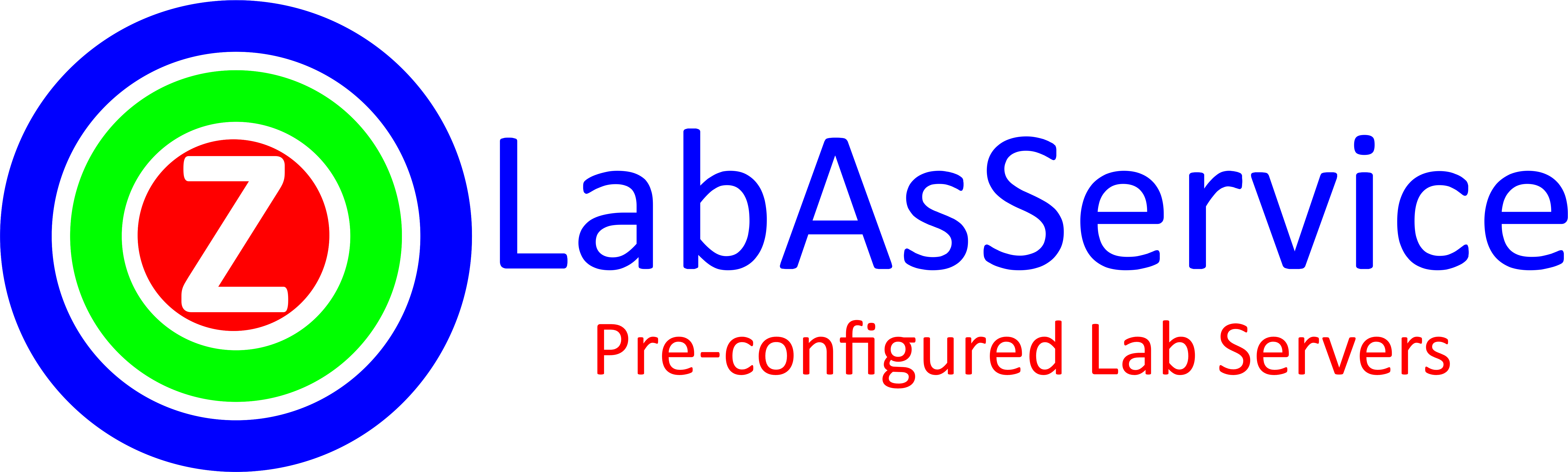Introduction to Hyperparameter Tuning for Beginners
In machine learning, hyperparameters are the settings or configurations that are set before training a model and cannot be learned from the data. These hyperparameters play a crucial role in the performance of a model, as they determine how well the model fits the data. Fine-tuning these hyperparameters is a critical step in achieving optimal model performance.
In this article, we’ll explore what hyperparameters are, why they are important, and several methods for hyperparameter tuning to help improve your model’s performance. We will also walk through an example of tuning hyperparameters for a Random Forest model.
What are Hyperparameters, and Why Are They Important?
Hyperparameters are the external parameters of a machine learning model that are set before training and control the model’s learning process. Unlike model parameters (like weights in a neural network), hyperparameters are not learned during training and must be manually specified or optimized.
Examples of Hyperparameters:
- Learning rate in gradient descent algorithms.
- Number of trees in a Random Forest.
- Depth of a decision tree.
- Kernel type in SVM (Support Vector Machine).
- Batch size in neural networks.
Hyperparameters are essential because they directly influence how well the model performs. For instance, a high learning rate can cause the model to converge too quickly without finding the optimal solution, while a low learning rate might lead to a long and computationally expensive training process.
Methods for Hyperparameter Tuning
There are several techniques available to help find the best hyperparameters for your model. The three most common methods for hyperparameter tuning are Grid Search, Random Search, and Bayesian Optimization.
1. Grid Search
Grid Search is an exhaustive method where you define a set of hyperparameters and their possible values. It evaluates all possible combinations of hyperparameters within the specified grid. Although it can be computationally expensive, it ensures that you explore all possibilities.
Pros:
- Exhaustive and systematic.
- Can find the optimal hyperparameters within the defined search space.
Cons:
- Can be computationally expensive, especially with large datasets.
- Inefficient for models with many hyperparameters.
2. Random Search
Random Search randomly selects combinations of hyperparameters from a predefined search space and evaluates them. This method is generally faster than Grid Search, especially when there are many hyperparameters to tune.
Pros:
- Faster than Grid Search.
- More efficient when there are many hyperparameters to tune.
Cons:
- Doesn’t guarantee that you’ll find the best combination.
- Randomness may miss optimal solutions.
3. Bayesian Optimization
Bayesian Optimization uses a probabilistic model to predict the best hyperparameters. It is more efficient than Grid and Random Search and works by selecting the next set of hyperparameters based on previous evaluations. This method is particularly useful when the model is expensive to train.
Pros:
- More efficient and faster than Grid and Random Search.
- Uses the results of previous searches to make smarter choices.
Cons:
- More complex and requires specialized knowledge.
Example: Tuning Hyperparameters for a Random Forest Model
Random Forest is an ensemble learning method that constructs multiple decision trees and combines their predictions. It has several hyperparameters, such as the number of trees (n_estimators) and the maximum depth of the trees (max_depth). Tuning these hyperparameters can significantly improve the model’s performance.
Let’s use GridSearchCV to tune the hyperparameters of a Random Forest model.
Code Snippet: Tuning Hyperparameters for a Random Forest Model using GridSearchCV
from sklearn.datasets import load_iris
from sklearn.ensemble import RandomForestClassifier
from sklearn.model_selection import train_test_split, GridSearchCV
from sklearn.metrics import accuracy_score
# Load the Iris dataset
data = load_iris()
X = data.data
y = data.target
# Split the data into training and testing sets
X_train, X_test, y_train, y_test = train_test_split(X, y, test_size=0.3, random_state=42)
# Create a Random Forest model
rf = RandomForestClassifier(random_state=42)
# Define the hyperparameters and their possible values
param_grid = {
'n_estimators': [50, 100, 200],
'max_depth': [None, 10, 20],
'min_samples_split': [2, 5],
}
# Use GridSearchCV to find the best hyperparameters
grid_search = GridSearchCV(estimator=rf, param_grid=param_grid, cv=5, n_jobs=-1)
grid_search.fit(X_train, y_train)
# Output the best hyperparameters
print(f"Best Hyperparameters: {grid_search.best_params_}")
# Predict with the best model
best_rf = grid_search.best_estimator_
y_pred = best_rf.predict(X_test)
# Evaluate the model
accuracy = accuracy_score(y_test, y_pred)
print(f"Test Accuracy: {accuracy:.4f}")
Explanation:
- Dataset: We load the Iris dataset, a popular dataset for classification.
- Random Forest Model: We create a Random Forest model using
RandomForestClassifier. - Hyperparameter Grid: We define a grid of hyperparameters (
n_estimators,max_depth, andmin_samples_split) to search over. - GridSearchCV: We use
GridSearchCVto perform cross-validation and search for the best combination of hyperparameters within the grid. - Best Model: After fitting the grid search, we output the best hyperparameters and use the best model for prediction on the test data.
Output:
Best Hyperparameters: {'max_depth': None, 'min_samples_split': 2, 'n_estimators': 100}
Test Accuracy: 0.9778
In this example, GridSearchCV automatically tuned the hyperparameters of the Random Forest model and achieved an accuracy of 97.78% on the test set.
Conclusion
Hyperparameter tuning is a crucial step in optimizing machine learning models to improve their performance. Using techniques like Grid Search, Random Search, and Bayesian Optimization, you can find the best set of hyperparameters for your model.
In this article, we demonstrated how to use GridSearchCV to tune the hyperparameters of a Random Forest model. By experimenting with different combinations of hyperparameters, you can maximize the performance of your model and make more accurate predictions.
FAQs
- What is the difference between Grid Search and Random Search?
- Grid Search exhaustively evaluates all possible combinations of hyperparameters, while Random Search randomly selects combinations, making it faster but less exhaustive.
- Can I use GridSearchCV with any machine learning model?
- Yes, GridSearchCV can be used with any model that has hyperparameters to tune, including classification, regression, and clustering models.
- What are the advantages of Bayesian Optimization over Grid Search?
- Bayesian Optimization is more efficient because it uses past evaluations to predict which hyperparameters are most likely to perform well, reducing the number of evaluations needed.
Are you eager to dive into the world of Artificial Intelligence? Start your journey by experimenting with popular AI tools available on www.labasservice.com labs. Whether you’re a beginner looking to learn or an organization seeking to harness the power of AI, our platform provides the resources you need to explore and innovate. If you’re interested in tailored AI solutions for your business, our team is here to help. Reach out to us at [email protected], and let’s collaborate to transform your ideas into impactful AI-driven solutions.