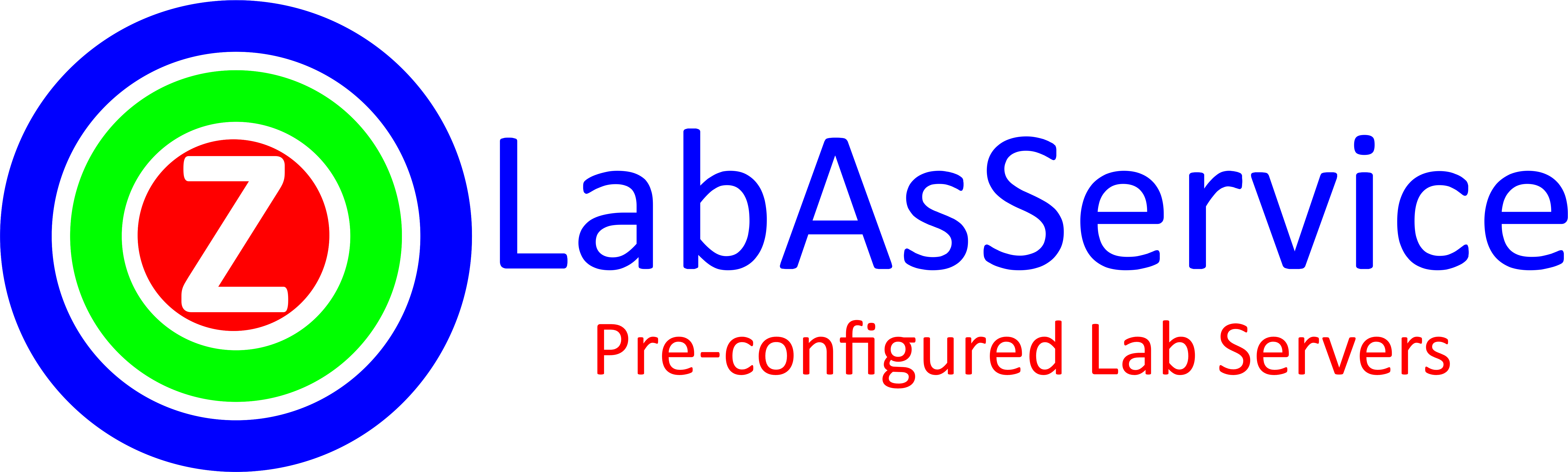Introduction to Object Detection
Object detection is a core task in computer vision that involves identifying and locating objects within images or videos. Unlike traditional image classification, which only identifies objects without localization, object detection provides both the class label and bounding box coordinates for each object in the scene. This makes it a crucial technique for applications such as autonomous driving, surveillance, robotics, and augmented reality.
In this article, we will explore how object detection works, different techniques used for object detection, and how to implement it using YOLO (You Only Look Once) and OpenCV.
How Does Object Detection Work?
Object detection systems generally follow a pipeline of steps to detect and classify objects:
- Preprocessing: The input image is resized, normalized, and sometimes augmented to improve detection accuracy. The image is often converted into a format suitable for the neural network (e.g., by creating a blob).
- Feature Extraction: A deep learning model (like YOLO, SSD, or Faster R-CNN) processes the image to extract features at multiple scales.
- Bounding Box Prediction: The model predicts multiple bounding boxes around potential objects. Each bounding box has a score representing the likelihood that the box contains an object of a certain class.
- Non-Maximum Suppression (NMS): If multiple bounding boxes predict the same object, NMS removes redundant boxes, keeping only the most confident one.
- Post-Processing: The final output includes the detected objects’ class labels and bounding box coordinates.
Key Techniques for Object Detection
There are several popular algorithms for object detection, each with its strengths and trade-offs:
- YOLO (You Only Look Once):
- YOLO is a real-time object detection algorithm that divides the image into a grid and makes predictions for bounding boxes and class probabilities in one pass.
- It is known for its speed and accuracy, making it suitable for real-time applications like video surveillance or autonomous vehicles.
- SSD (Single Shot Multibox Detector):
- SSD uses a series of convolutional layers to predict bounding boxes at multiple scales. Unlike YOLO, SSD allows for detecting objects of various sizes more effectively by using feature maps at different resolutions.
- SSD is faster than many alternatives and provides a good trade-off between speed and accuracy.
- Faster R-CNN:
- Faster R-CNN is an extension of the original R-CNN. It improves performance by incorporating a Region Proposal Network (RPN) that generates region proposals directly from the image, eliminating the need for an external region proposal step.
- While more accurate, Faster R-CNN is slower than YOLO and SSD.
Example: Detecting Objects in an Image Using YOLO and OpenCV
Here, we’ll show how to use YOLO (You Only Look Once) to detect objects in an image using OpenCV. The process involves loading the pre-trained YOLO model, processing the image, and making predictions.
Code Snippet: Object Detection with YOLO and OpenCV
import cv2
# Load YOLO model
net = cv2.dnn.readNet("yolov3.weights", "yolov3.cfg")
# Get the output layers from the network
layer_names = net.getLayerNames()
output_layers = [layer_names[i[0] - 1] for i in net.getUnconnectedOutLayers()]
# Read the input image
img = cv2.imread("image.jpg")
# Prepare the image for YOLO model (convert to blob)
blob = cv2.dnn.blobFromImage(img, 0.00392, (416, 416), (0, 0, 0), True, crop=False)
# Set the input to the YOLO model
net.setInput(blob)
# Get the output of the network
outs = net.forward(output_layers)
# Process the detections
for out in outs:
for detection in out:
scores = detection[5:]
class_id = np.argmax(scores)
confidence = scores[class_id]
if confidence > 0.5:
# Get the coordinates of the bounding box
center_x = int(detection[0] * img.shape[1])
center_y = int(detection[1] * img.shape[0])
w = int(detection[2] * img.shape[1])
h = int(detection[3] * img.shape[0])
# Draw the bounding box
cv2.rectangle(img, (center_x, center_y), (center_x + w, center_y + h), (0, 255, 0), 2)
# Display the image with detected objects
cv2.imshow("Image", img)
cv2.waitKey(0)
cv2.destroyAllWindows()
Explanation of the Code:
- Loading the YOLO Model:
cv2.dnn.readNet("yolov3.weights", "yolov3.cfg")loads the YOLO model’s pre-trained weights and configuration file. The weights contain the learned parameters, while the config defines the network architecture.- Preprocessing the Image:
cv2.dnn.blobFromImage()prepares the image for input to the neural network by resizing it to the appropriate size (416×416) and scaling the pixel values. Theblobis a 4D array that represents the input.- Forward Pass:
net.setInput(blob)sets the blob as input to the YOLO model.outs = net.forward(output_layers)runs the forward pass through the network and collects the output, which contains the bounding boxes and class probabilities.- Processing the Predictions:
- The
forloop iterates through the predictions and extracts the confidence and bounding box coordinates. - If the confidence is above a threshold (e.g., 50%), it draws a bounding box around the detected object using
cv2.rectangle(). - Displaying the Results:
- The processed image is displayed using
cv2.imshow(), showing the detected objects with bounding boxes.
Conclusion
Object detection is a crucial computer vision task with applications ranging from security surveillance to autonomous driving. Techniques like YOLO, SSD, and Faster R-CNN enable efficient and accurate detection of objects in images and videos. In this article, we demonstrated how to use YOLO and OpenCV to detect objects in an image.
By integrating these technologies, you can develop real-time object detection systems suitable for a wide range of applications. With more advanced models and improvements in hardware, object detection is becoming faster, more accurate, and more accessible for a variety of industries.
FAQs
- What is the difference between YOLO and SSD?
- YOLO performs object detection in a single pass through the network, making it extremely fast but less accurate for smaller objects. SSD, on the other hand, performs better with smaller objects by using multiple feature maps at different scales but is generally slower than YOLO.
- How do I improve the accuracy of object detection models?
- You can improve accuracy by training the model on a larger, more diverse dataset, using data augmentation techniques, or employing fine-tuning on a pre-trained model.
- Can I use YOLO for real-time object detection?
- Yes, YOLO is designed for real-time object detection. It processes images quickly, making it suitable for applications like video surveillance and autonomous systems.
Are you eager to dive into the world of Artificial Intelligence? Start your journey by experimenting with popular AI tools available on www.labasservice.com labs. Whether you’re a beginner looking to learn or an organization seeking to harness the power of AI, our platform provides the resources you need to explore and innovate. If you’re interested in tailored AI solutions for your business, our team is here to help. Reach out to us at [email protected], and let’s collaborate to transform your ideas into impactful AI-driven solutions.