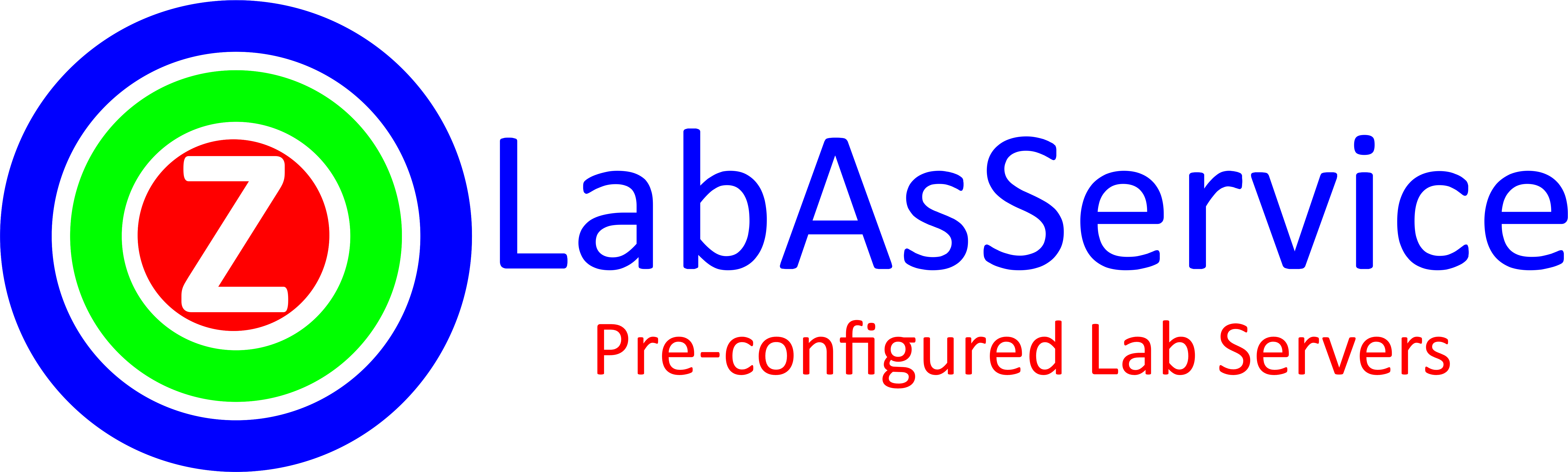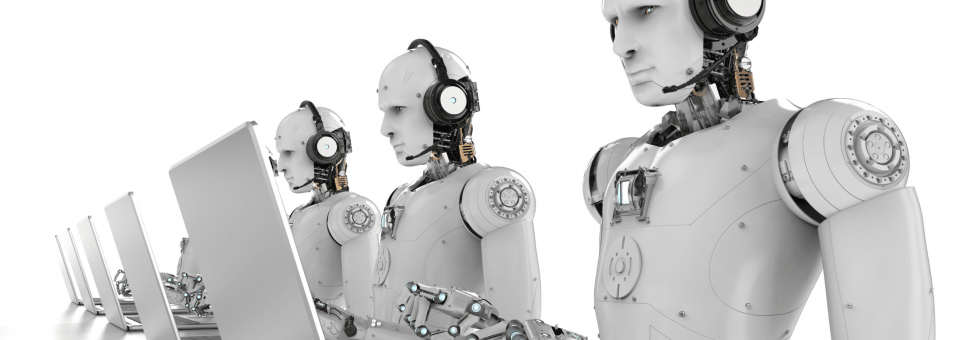Introduction to Speech Recognition
Speech recognition is the process of converting spoken language into text. It is an essential technology in AI that enables voice-based interactions with machines, allowing users to control devices, transcribe conversations, or interact with virtual assistants like Siri, Alexa, and Google Assistant.
At its core, speech recognition systems use machine learning and signal processing techniques to interpret and transcribe audio input. The technology can be applied in numerous fields such as healthcare, customer service, education, and more.
In this article, we’ll explore how speech recognition works, the techniques behind it, and provide a hands-on example using the Google Speech-to-Text API.
How Does Speech Recognition Work?
Speech recognition involves several key stages to transform audio signals into text:
- Audio Preprocessing: The audio signal is first captured and processed to remove noise, normalize the volume, and convert it into a format suitable for recognition.
- Feature Extraction: In this step, the system extracts features from the audio signal that are important for recognizing speech. Techniques such as Mel-frequency cepstral coefficients (MFCC) are used to capture the spectral properties of the audio.
- Pattern Recognition: This stage uses machine learning models (e.g., Hidden Markov Models, deep neural networks) to map the extracted features to words or phonemes. The model predicts the most likely text based on the features and context.
- Post-Processing: Finally, the system may apply additional steps like grammar checking, punctuation insertion, and context-based disambiguation to produce a fluent and accurate transcript.
Key Techniques in Speech Recognition
Several techniques are used in speech recognition systems to enhance their accuracy and efficiency:
- Hidden Markov Models (HMMs):
- HMMs are statistical models that represent systems which transition between different states over time. In speech recognition, HMMs model the sequence of phonemes or words, helping the system account for the temporal nature of speech.
- DeepSpeech:
- DeepSpeech is a deep learning-based speech recognition model developed by Mozilla. It uses recurrent neural networks (RNNs) and is designed to process audio data in a sequence-to-sequence manner. DeepSpeech is trained on large datasets of speech data, making it capable of recognizing speech with high accuracy.
- Google Speech-to-Text:
- Google Speech-to-Text is a cloud-based service that provides highly accurate transcription of audio to text. It supports multiple languages, real-time streaming transcription, and features like punctuation insertion. The model is powered by deep learning and continuously improved through Google’s large-scale data processing.
Example: Transcribing Audio Using Google Speech-to-Text API
Google’s Speech-to-Text API allows developers to easily transcribe audio from various sources, such as audio files or streaming content. It supports a variety of audio formats, including WAV, FLAC, and MP3, and can recognize speech in multiple languages.
Code Snippet: Transcribing Audio Using Google Speech-to-Text API
from google.cloud import speech_v1p1beta1 as speech
# Initialize the Speech client
client = speech.SpeechClient()
# Specify the path to the audio file
audio = speech.RecognitionAudio(uri="gs://my-bucket/audio.wav")
# Configure the audio recognition parameters
config = speech.RecognitionConfig(
encoding=speech.RecognitionConfig.AudioEncoding.LINEAR16,
sample_rate_hertz=16000,
language_code="en-US"
)
# Send the recognition request to the API
response = client.recognize(config=config, audio=audio)
# Print the transcribed text from the audio file
for result in response.results:
print(result.alternatives[0].transcript)
Explanation of the Code:
- Importing the Speech Client: We import the
speech_v1p1beta1module from Google’s Cloud Speech library, which allows us to interact with the Speech-to-Text API. - Initializing the Client: The
speech.SpeechClient()initializes the client that communicates with Google’s Speech-to-Text service. - Specifying Audio File: We specify the location of the audio file stored in a Google Cloud Storage bucket. The
uriis used to point to the location of the audio file. - Configuring Recognition Parameters:
encoding: Specifies the audio file’s encoding type (e.g.,LINEAR16for WAV files).sample_rate_hertz: Specifies the sample rate of the audio file (e.g., 16000 Hz).language_code: Specifies the language of the audio file (e.g., “en-US” for English).- Making the API Call: The
client.recognize()function sends the recognition request to Google’s servers, and the response contains the transcribed text. - Displaying the Transcription: We loop through the
response.resultsto print the transcribed text.result.alternatives[0].transcriptcontains the most likely transcription generated by the model.
Conclusion
Speech recognition is a transformative technology that enables machines to understand and convert spoken language into text. Through techniques like Hidden Markov Models, DeepSpeech, and Google Speech-to-Text, AI can accurately transcribe speech, enabling applications such as virtual assistants, voice-to-text systems, and more.
In this article, we covered the fundamentals of speech recognition, explored key techniques, and demonstrated how to transcribe audio using Google’s powerful Speech-to-Text API. With advancements in AI, speech recognition systems continue to improve, making them more accurate and accessible for a wide range of use cases.
FAQs
- What is the difference between DeepSpeech and Google Speech-to-Text?
- DeepSpeech is an open-source, deep learning-based speech recognition system developed by Mozilla, while Google Speech-to-Text is a cloud-based API that provides highly accurate transcription services, leveraging Google’s machine learning models.
- Can Google Speech-to-Text transcribe real-time audio?
- Yes, Google Speech-to-Text supports real-time streaming transcription, making it ideal for applications such as live transcription or voice command systems.
- What languages are supported by Google Speech-to-Text?
- Google Speech-to-Text supports a wide range of languages, including English, Spanish, French, German, Chinese, and many more. You can specify the language using the
language_codeparameter in the API configuration.
Are you eager to dive into the world of Artificial Intelligence? Start your journey by experimenting with popular AI tools available on www.labasservice.com labs. Whether you’re a beginner looking to learn or an organization seeking to harness the power of AI, our platform provides the resources you need to explore and innovate. If you’re interested in tailored AI solutions for your business, our team is here to help. Reach out to us at [email protected], and let’s collaborate to transform your ideas into impactful AI-driven solutions.