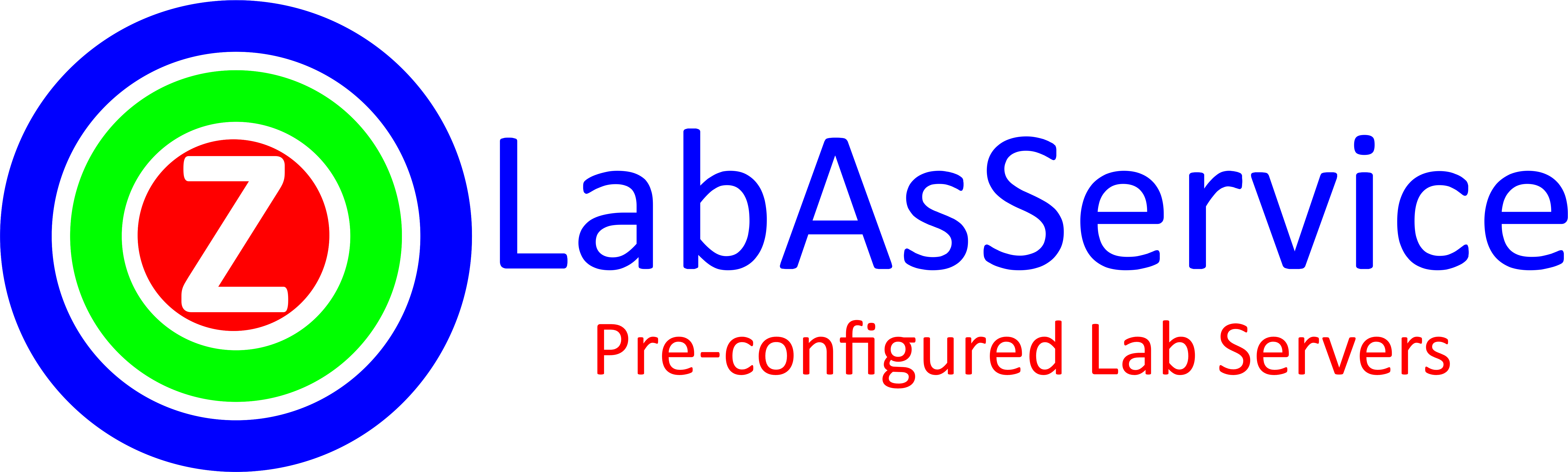In the world of Artificial Intelligence (AI), data is king. But raw data is often messy, unstructured, and difficult to work with. That’s where Pandas comes in. Pandas is a powerful Python library designed for data manipulation and analysis, making it an essential tool for AI practitioners. Whether you’re cleaning data, performing analysis, or preparing datasets for machine learning models, Pandas simplifies the process and saves you time. In this blog, we’ll explore what Pandas is, why it’s essential for AI, and how to use it with practical code examples.
What is Pandas, and Why is it Essential for AI?
Pandas is an open-source Python library built on top of NumPy. It provides data structures and functions that make working with structured data fast, easy, and intuitive. The two primary data structures in Pandas are:
- Series: A one-dimensional array-like object.
- DataFrame: A two-dimensional table with rows and columns (similar to a spreadsheet).
Pandas is essential for AI because:
- It simplifies data cleaning and preprocessing, which are critical steps in AI workflows.
- It enables efficient data exploration and analysis, helping you understand your dataset before building models.
- It integrates seamlessly with other AI libraries like Scikit-learn, TensorFlow, and PyTorch.
Getting Started with Pandas
To use Pandas, you’ll first need to install it. If you haven’t already, you can install it using pip:
pip install pandasOnce installed, you can import Pandas in your Python script or Jupyter Notebook:
import pandas as pdThe pd alias is a standard convention in the Python community.
Creating and Manipulating DataFrames
A DataFrame is the most commonly used Pandas object. It’s a two-dimensional table with rows and columns, similar to an Excel spreadsheet. Here’s how to create and manipulate a DataFrame:
- Creating a DataFrame:
You can create a DataFrame from a dictionary, list, or even a CSV file.
data = {'Price': [100000, 200000, 300000], 'Rooms': [2, 3, 4]}
df = pd.DataFrame(data)
print(df)Output:
Price Rooms
0 100000 2
1 200000 3
2 300000 4- Accessing Data:
You can access specific rows, columns, or cells in a DataFrame.
print(df['Price']) # Access the 'Price' column
print(df.iloc[1]) # Access the second row- Adding and Removing Columns:
df['Area'] = [800, 1200, 1500] # Add a new column
df = df.drop('Rooms', axis=1) # Remove the 'Rooms' column
print(df)Cleaning and Preprocessing Data
Data cleaning is a crucial step in AI workflows. Pandas provides powerful tools to handle missing data, remove duplicates, and transform datasets.
- Handling Missing Data:
df['Price'][0] = None # Introduce a missing value
df = df.dropna() # Remove rows with missing values
df = df.fillna(0) # Fill missing values with 0- Removing Duplicates:
df = df.drop_duplicates()- Data Transformation:
df['Price'] = df['Price'] / 1000 # Convert prices to thousands
print(df)Example: Analyzing a Dataset of House Prices
Let’s analyze a simple dataset of house prices using Pandas.
import pandas as pd
# Create a DataFrame
data = {'Price': [100000, 200000, 300000], 'Rooms': [2, 3, 4], 'Area': [800, 1200, 1500]}
df = pd.DataFrame(data)
# Perform basic analysis
print(df.describe()) # Summary statistics
print(df.corr()) # Correlation matrixOutput:
Price Rooms Area
count 3.000000 3.000000 3.000000
mean 200000.000000 3.000000 1166.666667
std 100000.000000 1.000000 360.555128
min 100000.000000 2.000000 800.000000
25% 150000.000000 2.500000 1000.000000
50% 200000.000000 3.000000 1200.000000
75% 250000.000000 3.500000 1350.000000
max 300000.000000 4.000000 1500.000000Why Pandas is Essential for AI
- Data Preparation: Pandas simplifies the process of cleaning, transforming, and preparing data for machine learning models.
- Data Exploration: Pandas provides tools for quick data exploration, helping you understand your dataset before building models.
- Integration: Pandas works seamlessly with other AI libraries, making it a versatile tool for end-to-end AI workflows.
How to Practice Pandas for AI
- Work with Real Datasets:
Download datasets from platforms like Kaggle or UCI Machine Learning Repository and practice cleaning and analyzing them with Pandas. - Explore Pandas Functions:
Experiment with functions likegroupby,merge, andpivot_tableto perform advanced data manipulations. - Combine Pandas with AI Libraries:
Use Pandas to preprocess data before feeding it into machine learning models with Scikit-learn or TensorFlow.
Conclusion
Pandas is a must-know tool for anyone working in AI or data science. Its intuitive interface and powerful features make it easy to manipulate, clean, and analyze data, saving you time and effort. By mastering Pandas, you’ll be well-equipped to handle the data challenges that come with building AI models.
So, fire up your Python environment, start exploring Pandas, and take your first step toward becoming an AI expert!
Are you eager to dive into the world of Artificial Intelligence? Start your journey by experimenting with popular AI tools available on www.labasservice.com labs. Whether you’re a beginner looking to learn or an organization seeking to harness the power of AI, our platform provides the resources you need to explore and innovate. If you’re interested in tailored AI solutions for your business, our team is here to help. Reach out to us at [email protected], and let’s collaborate to transform your ideas into impactful AI-driven solutions.