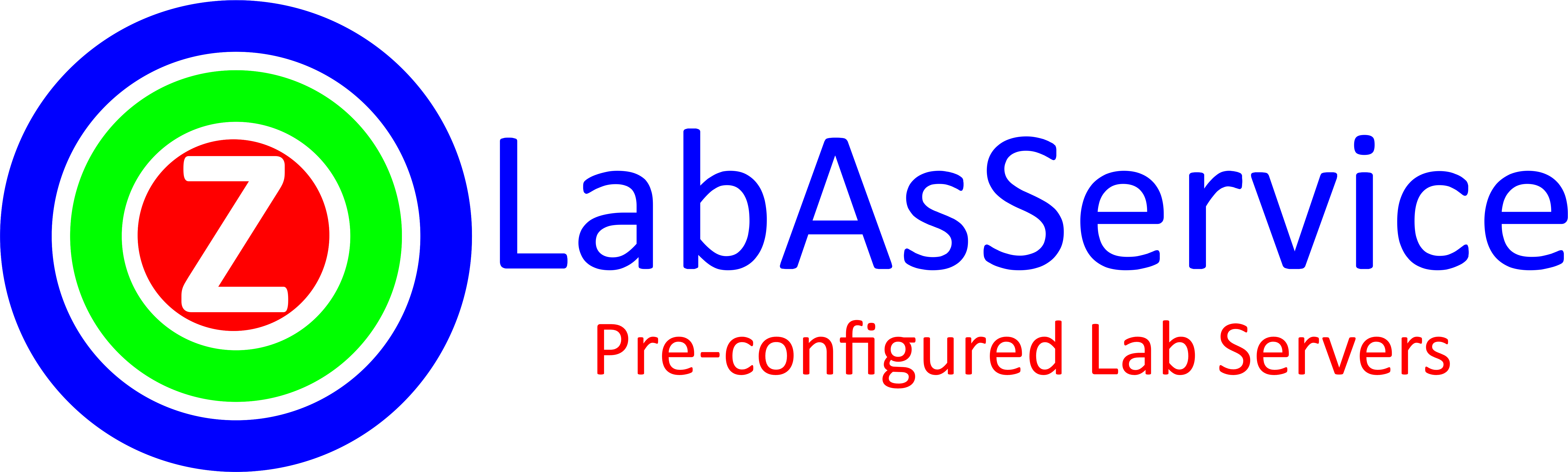When it comes to Artificial Intelligence (AI) and data science, NumPy is one of the most essential tools in a developer’s toolkit. Short for Numerical Python, NumPy is a powerful library that enables efficient numerical computations, making it the foundation for many AI and machine learning algorithms. Whether you’re working with arrays, matrices, or complex mathematical operations, NumPy simplifies the process and boosts performance. In this blog, we’ll explore what NumPy is, why it’s important for AI, and how to use it with practical code examples.
What is NumPy, and Why is it Important for AI?
NumPy is a Python library designed for numerical and scientific computing. It provides support for:
- Arrays and Matrices: NumPy’s
ndarrayis a multi-dimensional array object that is fast and efficient. - Mathematical Operations: NumPy includes functions for linear algebra, statistics, and more.
- Performance: NumPy is optimized for speed, making it ideal for handling large datasets and complex computations.
In AI, NumPy is used for tasks like:
- Data preprocessing and manipulation.
- Implementing mathematical operations in machine learning algorithms.
- Working with tensors (multi-dimensional arrays) in deep learning frameworks like TensorFlow and PyTorch.
Getting Started with NumPy
To use NumPy, you’ll first need to install it. If you haven’t already, you can install it using pip:
pip install numpyOnce installed, you can import NumPy in your Python script or Jupyter Notebook:
import numpy as npThe np alias is a standard convention in the Python community.
Creating Arrays and Matrices in NumPy
NumPy’s core data structure is the ndarray, which can represent arrays and matrices. Here’s how to create them:
- Creating a 1D Array:
array = np.array([1, 2, 3, 4, 5])
print(array)Output: [1 2 3 4 5]
- Creating a 2D Matrix:
matrix = np.array([[1, 2], [3, 4]])
print(matrix)Output: [[1 2] [3 4]]
- Creating Special Arrays:
NumPy provides functions to create arrays with specific properties:- Zeros:
np.zeros((2, 3))creates a 2×3 matrix filled with zeros.
- Ones:
np.ones((3, 2))creates a 3×2 matrix filled with ones.
- Identity Matrix:
np.eye(3)creates a 3×3 identity matrix.
- Zeros:
Performing Operations with NumPy
NumPy makes it easy to perform mathematical operations on arrays and matrices. Here are some common operations:
- Addition and Subtraction:
A = np.array([[1, 2], [3, 4]])
B = np.array([[5, 6], [7, 8]])
print(A + B) # Element-wise addition
print(A - B) # Element-wise subtraction- Multiplication:
- Element-wise Multiplication:
print(A * B)- Matrix Multiplication (Dot Product):
print(np.dot(A, B))- Transpose a Matrix:
print(A.T)Example: Solving a System of Linear Equations
One of the most common uses of NumPy in AI is solving systems of linear equations. Let’s solve the following system:
1x + 2y = 5
3x + 4y = 6Here’s how you can do it with NumPy:
import numpy as np
# Define the coefficient matrix (A) and the constant vector (B)
A = np.array([[1, 2], [3, 4]])
B = np.array([5, 6])
# Solve the system of equations
solution = np.linalg.solve(A, B)
print(solution)Output: [-4. 4.5]
This means x = -4 and y = 4.5 is the solution to the system.
Why NumPy is Essential for AI
- Efficiency: NumPy’s arrays are faster and more memory-efficient than Python lists, especially for large datasets.
- Interoperability: NumPy integrates seamlessly with other AI libraries like TensorFlow, PyTorch, and Scikit-learn.
- Versatility: NumPy provides a wide range of mathematical functions, making it a one-stop solution for numerical computations.
How to Practice NumPy for AI
- Experiment with Arrays:
Create arrays of different shapes and practice basic operations like addition, multiplication, and transposition. - Solve Real-World Problems:
Use NumPy to solve mathematical problems, such as linear algebra equations or statistical calculations. - Explore AI Libraries:
Once you’re comfortable with NumPy, explore how it’s used in AI libraries like Scikit-learn and TensorFlow.
Conclusion
NumPy is the backbone of numerical computing in Python and a critical tool for AI and data science. By mastering NumPy, you’ll gain the foundational skills needed to work with data, implement algorithms, and build AI models.
So, fire up your Python environment, start experimenting with NumPy, and take your first step toward becoming an AI expert!
Are you eager to dive into the world of Artificial Intelligence? Start your journey by experimenting with popular AI tools available on www.labasservice.com labs. Whether you’re a beginner looking to learn or an organization seeking to harness the power of AI, our platform provides the resources you need to explore and innovate. If you’re interested in tailored AI solutions for your business, our team is here to help. Reach out to us at [email protected], and let’s collaborate to transform your ideas into impactful AI-driven solutions.