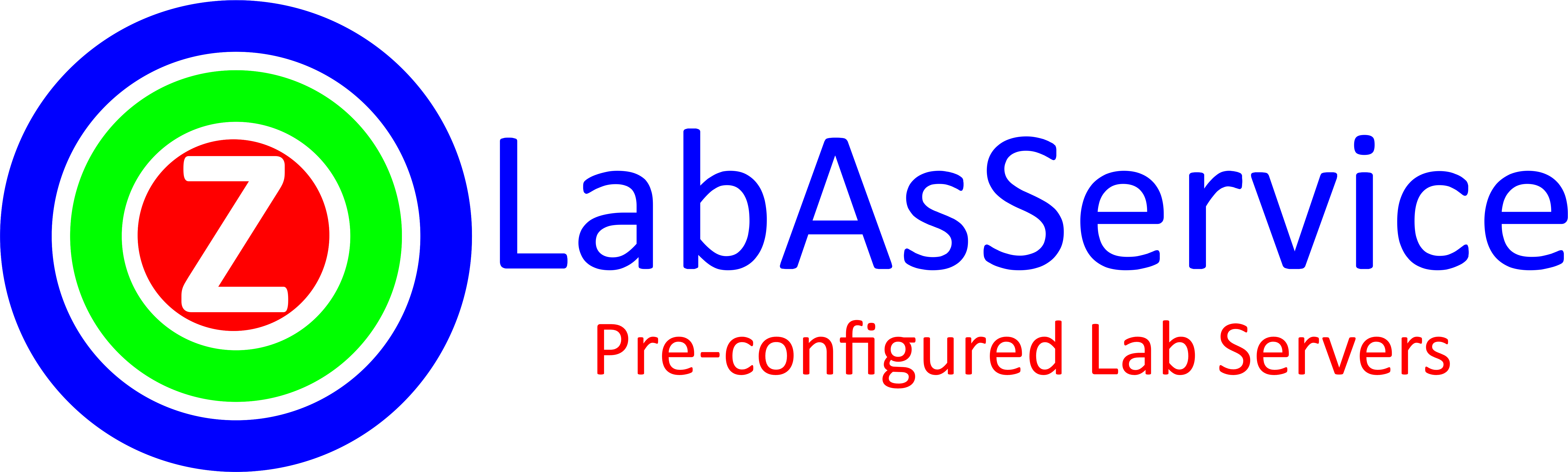If you’re diving into the world of Artificial Intelligence (AI), one of the first things you’ll hear is: Learn Python! Python has become the go-to programming language for AI, thanks to its simplicity, versatility, and the vast ecosystem of libraries and tools it offers. Whether you’re a complete beginner or an experienced programmer exploring AI, Python is the perfect starting point. In this blog, we’ll cover why Python is so popular in AI, how to set up your Python environment, and some basic Python code examples to get you started.
Why Python is Popular in AI
Python’s popularity in AI can be attributed to several factors:
- Easy to Learn: Python’s simple and readable syntax makes it beginner-friendly.
- Rich Ecosystem: Python has a wide range of libraries and frameworks specifically designed for AI, such as TensorFlow, PyTorch, and Scikit-learn.
- Community Support: Python has a large and active community, making it easy to find tutorials, documentation, and help when you need it.
- Versatility: Python can be used for everything from data analysis to machine learning, deep learning, and beyond.
Fun Fact: Python is used by 90% of AI developers! Its dominance in the AI space makes it a must-learn language for anyone interested in this field.
Setting Up Python for AI
To get started with Python for AI, you’ll need to set up your development environment. Here’s how:
- Install Anaconda:
Anaconda is a popular Python distribution that comes with pre-installed libraries and tools for data science and AI.- Download Anaconda from anaconda.com.
- Follow the installation instructions for your operating system.
- Set Up Jupyter Notebook:
Jupyter Notebook is an interactive environment that’s perfect for experimenting with Python code.- Open Anaconda Navigator and launch Jupyter Notebook.
- Create a new notebook to start coding.
- Install Essential Libraries:
Python’s power lies in its libraries. Here are a few you’ll need for AI:- NumPy: For numerical computations.
- Pandas: For data manipulation and analysis.
- Matplotlib: For data visualization.
You can install these libraries using the following commands in your terminal or Jupyter Notebook:
pip install numpy pandas matplotlibBasic Python Syntax for AI
Before diving into AI, it’s important to understand some basic Python concepts. Here’s a quick overview:
- Variables:
Variables are used to store data.
x = 10
name = "AI Beginner"- Loops:
Loops allow you to repeat a block of code.
for i in range(5):
print(i)- Functions:
Functions are reusable blocks of code.
def greet(name):
return f"Hello, {name}!"
print(greet("AI Enthusiast"))Example: Writing a Simple Python Script
Let’s write a simple Python script to calculate Fibonacci numbers, a classic example in programming.
def fibonacci(n):
if n <= 0:
return "Input should be a positive integer."
elif n == 1:
return [0]
elif n == 2:
return [0, 1]
else:
fib_sequence = [0, 1]
for i in range(2, n):
fib_sequence.append(fib_sequence[-1] + fib_sequence[-2])
return fib_sequence
# Example usage
print(fibonacci(10))This script generates the first 10 Fibonacci numbers: [0, 1, 1, 2, 3, 5, 8, 13, 21, 34].
Libraries to Know for AI
Here are some essential Python libraries for AI and data science:
- NumPy:
NumPy is used for numerical computations and working with arrays.
import numpy as np
array = np.array([1, 2, 3])
print(array * 2) # Output: [2, 4, 6]- Pandas:
Pandas is great for data manipulation and analysis.
import pandas as pd
data = {'Name': ['Alice', 'Bob'], 'Age': [25, 30]}
df = pd.DataFrame(data)
print(df)- Matplotlib:
Matplotlib is used for data visualization.
import matplotlib.pyplot as plt
x = [1, 2, 3, 4]
y = [10, 20, 25, 30]
plt.plot(x, y)
plt.show()How to Get Started with Python for AI
- Practice Basic Python:
Start with simple programs to get comfortable with Python syntax. Websites like LeetCode and HackerRank offer great practice problems. - Explore AI Libraries:
Once you’re comfortable with the basics, dive into AI-specific libraries like Scikit-learn, TensorFlow, and PyTorch. - Work on Projects:
Apply your skills by working on small AI projects, such as building a chatbot or analyzing a dataset.
Conclusion
Python is the perfect language for AI beginners, offering a gentle learning curve and a wealth of resources to help you succeed. By mastering the basics and exploring powerful libraries, you’ll be well on your way to building your own AI applications.
So, what are you waiting for? Fire up your Python environment, start coding, and unlock the exciting world of AI!
Are you eager to dive into the world of Artificial Intelligence? Start your journey by experimenting with popular AI tools available on www.labasservice.com labs. Whether you’re a beginner looking to learn or an organization seeking to harness the power of AI, our platform provides the resources you need to explore and innovate. If you’re interested in tailored AI solutions for your business, our team is here to help. Reach out to us at [email protected], and let’s collaborate to transform your ideas into impactful AI-driven solutions.